What works
Everything works! 🙂
What does not
Need to configure Linux to recognize the USB cable
Workarounds
Quote Horace Dnonumurd to get it running:
1: Add yourself to the dialout group:
usermod -a -G dialout $horace$
2: Create a rule to tell system to recognise the USB cable –
Add the following to:
/etc/udev/rules.d/50-local.rules
ACTION==“add“, ATTRS{idProduct}==“2303″, ATTRS{idVendor}==“067b“, DRIVERS==“usb“, RUN+=“chmod a+rw /dev/ttyUSB0″
I think you should be able to change the ‚dev/ttyUSB0‘ if there are any conflicts but I didn’t find it necessarry.
3: Update the wine linked com ports:
wine regedit
navigate to HKLM\Software\Wine\Ports
Add a string item in here with the name of the com port you would like to use and the tty from above:
Keep it quite low as the software is quite fussy:
So – Name com5
Date /dev/ttyUSB0
Close regedit
Run:
wineserver -k
4: Refresh:
udevadm control –reload-rules
5: Install and run the program.